Data modeling in Power BI
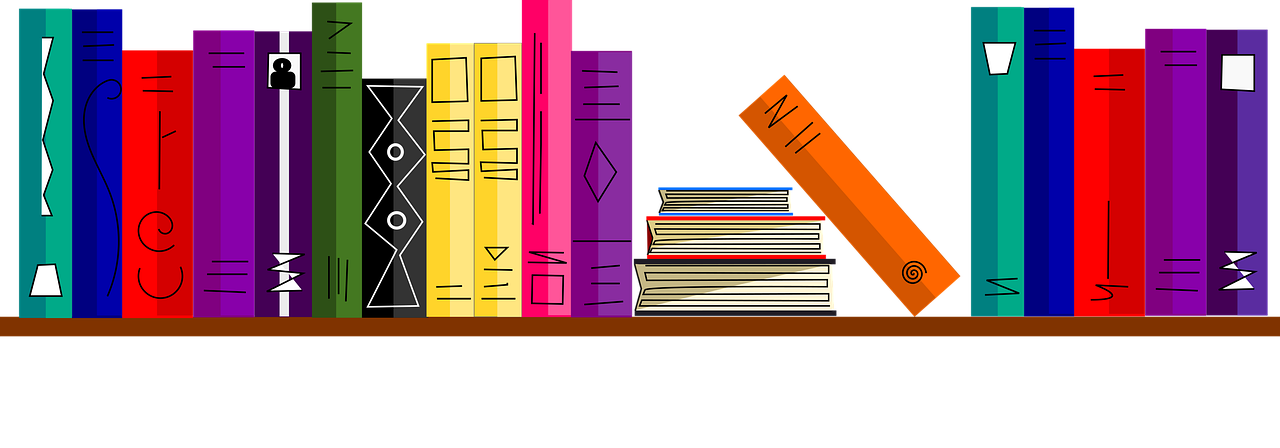
1. Introduction
In the second independent study day of Week 3, you will be made familiar with various data modeling techniques in Power BI. For example:
You will explore Power Query as you learn to extract data from different data sources and choose a storage mode and connectivity type. You will learn to profile, clean, and load data into Power BI in preparation for modeling your data (Microsoft Certified: Data Analyst Associate, Prepare data for analysis).
2. Creating a data model & Writing DAX function in Power BI
Success with Power BI begins with a great data model. In this module, you will learn how to design a data model that is intuitive, high-performing, and simple to maintain. You will learn about using DAX language to create measures. Those measures will help you create a wide variety of analytic solutions. Additionally, you'll learn how to improve performance with your Power Query data retrieval tasks.
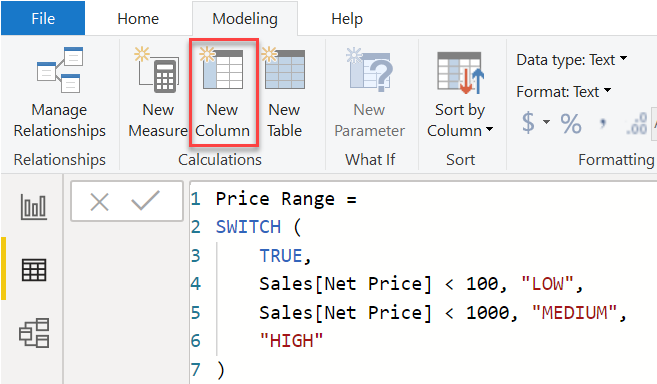
Figure 1. Example of a DAX function.
2a Complete the module Design a data model in Power BI, Introduction to creating measures using DAX in Power BI and Optimize a model for performance in Power BI of the Microsoft Certified: Data Analyst Associate tutorial, which you can find here.
2b Complete Module 4 - Design a Data Model in Power BI (Part 1 & 2) lab exercise, which you can find here.