Data analysis & Managing workspaces/datasets in Power BI
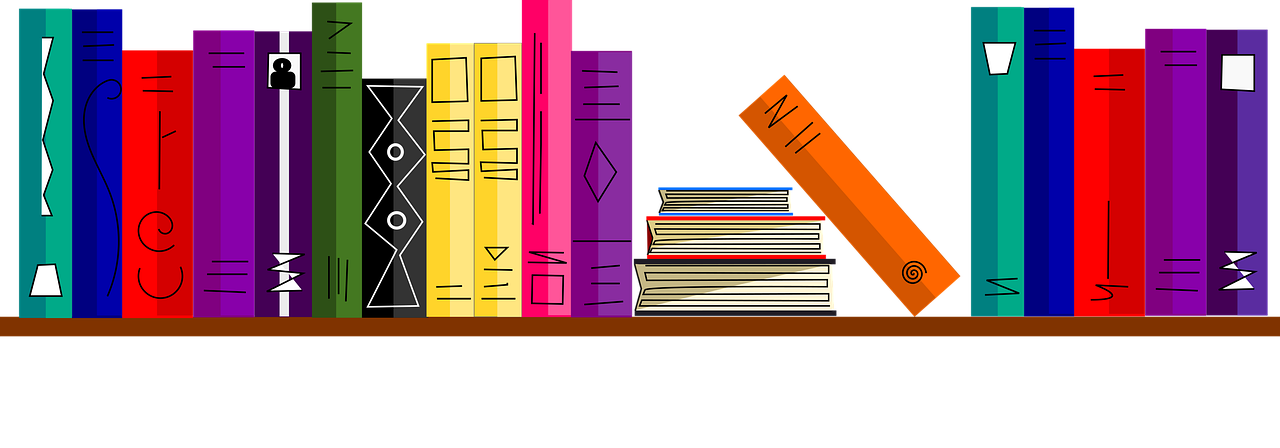
1. Introduction
On the first independent study day of Week 4, you will be made familiar with various data analysis applications in Power BI. For example:
Report authors can use additional features to enhance their reports for analytical insights in their data with features like Q&A and exporting. In this module, you will closely examine your data and Power BI reports and then extract value with deeper analysis. Additionally, you will learn how to sort data and how to present the report in a cohesive manner. You will learn how to get a statistical summary for your data and export data from Power BI. You will also apply and perform advanced analytics on the report for deeper and more meaningful data insights (Microsoft Certified: Data Analyst Associate, Data analysis in Power BI).
Furthermore, you will learn to (securely) deploy your AdventureWorks dataset and/or dashboard.
We have not completed all the lab exercises on the topic of visualization in Power BI. Therefore, we will start today's independent study day by completing these exercises:
1a Complete Module 8 - Create Dashboards and Module 9 - Create Paginated Reports in Power BI lab exercise, which you can find here.
2. Analyzing data in Power BI
2a Complete the module Perform analytics in Power BI and Work with AI visuals in Power BI of the Microsoft Certified: Data Analyst Associate tutorial, which you can find here.
2b Complete Module 10 - Perform Advanced Analytics lab exercise, which you can find here.
3. Managing workspaces/datasets in Power BI
2a Complete the module Create and manage workspaces in Power BI, Manage datasets in Power BI and Implement row-level security of the Microsoft Certified: Data Analyst Associate tutorial, which you can find here.